iPad pro 10.5 keeps restarting after a drop. What is causing the problem?
iPad pro keeps restarting
we will be working on an ipad pro 10.5 inches The ipad would reboot every few minutes, so we thought it was a software problem. So we did a software update It didn't help.
The screen crashed the client did a software update update or restore, which did not solve the problem with the reboot, and the customer replaced the the actual screen. This is the right solution to see if That would solve the problem, but it didn't solve the problem. What I want to do is a quick physical inspection of the board to see if there is anything obvious Since this tablet was suffering from a drip. We Look for possibly broken coil parts.
Coil repair
I've seen this happen with coils and right there. A bell has broken and I've seen it more than once when a the coil is either untied or ripped out of the board we can still see the edge of the component here. It's not the soldering that's broken, it's the actual component that's more of a problem. I have a donor tip here, this is a donor tip ipad pro 10.5 that we have, and we're going to use the coil with this one and put it on.
The first thing I want to do is distract. These broken pieces and let's also remove this we're going to add some solder. What I want to do now is grab the component from the donor board. I have a donor board right here. Let's use hot air and solder that component onto the client board.
All that's left to do is assemble it and test it. So, assembled the board and said this no. The tablet is still rebooting, I'm going to take another look at the board, just to see if there's anything else that we might have missed.
Quickly saw that we are missing a coils, so I replaced it and put it back in. Now I want to continue the physical inspection. The actual legs, pads, and solder are very solid, but the component itself The coil itself the connection between the bell and Not as strong. So if you hit it, you could lose the coil or the bell can become loose or broken. At this point, we haven't seen the bell inside the tablet, but that's probably because the customer replaced the screen, and that coil probably most likely fell out without the customer's attention Without noticing that it's a tiny component.
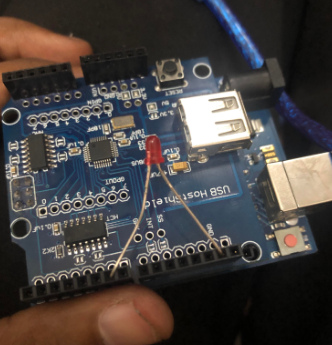
Examination of the IPAD
So I'm doing a more thorough physical inspection of the board to see if we have anything else So far everything looks clean. I want to check these calls, I'm going to check every single coil just to make sure we don't have anything loose. This is the one we swapped.
The three missing coils on the same board. This shows how important the physical verification. Okay, I won't be able to place my tweezers on this section of the board, so let's use our regular tweezers. Let's start by preparing the overlays, just a little Now we're going to take the coil from the the donor board, let me make sure that we're taking the right coil. It's on the right side of this chip and here it is.
Okay, that's one. And let's do the other The one in the middle. And let's solder it to the client circuit board.
Conclusion
So the screen is assembled, I haven't haven't turned it on yet, I still have the the battery is separated from the motherboard. so we need to remove the separator and push the on the battery connector and let's turn it on. and the tablet turns on for usually two seconds three seconds it turns off and it reboots. It will work without rebooting great I never got to the screen. Always apple logo one two seconds off. apple logo one two seconds off right now it booted up to the operating system